If you need button for force rebuild, then you can download a force rebuild macro and assign a button to that macro.
- Right Click a clear space on the menu area
- A menu will pop up, at the bottom there will be a customize option, click it
- Go to commands tab
- Select macro
- Drag the new macro button icon to where you would like it
- You'll be prompted to point the button to the location of your macro and change the icon if you wish


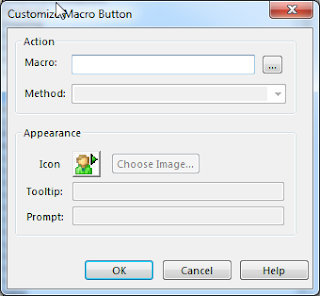



Комментариев нет:
Отправить комментарий